# load packages
if(!require(pacman))
install.packages("pacman")
pacman::p_load(countdown,
tidyverse,
colorspace,
fs,
palmerpenguins,
scales,
openintro,
gghighlight,
glue)
# set theme for ggplot2
ggplot2::theme_set(ggplot2::theme_minimal(base_size = 14))
# set width of code output
options(width = 65)
# set figure parameters for knitr
knitr::opts_chunk$set(
fig.width = 7, # 7" width
fig.asp = 0.618, # the golden ratio
fig.retina = 3, # dpi multiplier for displaying HTML output on retina
fig.align = "center", # center align figures
dpi = 300 # higher dpi, sharper image
)Themes, axes, annotations
Lecture 10
Dr. Greg Chism
University of Arizona
INFO 526 - Fall 2024
Announcements
- RQ 03 is due Wednesday, October 09 at 5:00pm
Setup
Themes
Complete themes
p <- ggplot(penguins, aes(x = flipper_length_mm, y = body_mass_g)) +
geom_point()
p + theme_gray() + labs(title = "Gray")
p + theme_void() + labs(title = "Void")
p + theme_dark() + labs(title = "Dark")


Themes from ggthemes
library(ggthemes)
p + theme_fivethirtyeight() + labs(title = "FiveThirtyEight")
p + theme_economist() + labs(title = "Economist")
p + theme_wsj() + labs(title = "Wall Street Journal")


Themes and color scales from ggthemes

UArizona theme!
Warning
This package is a work in progress. Feedback and issues welcome! See https://github.com/Gchism94/uarizona for more info.

Modifying theme elements

Axes
Axis breaks
How can the following figure be improved with custom breaks in axes, if at all?

Context matters

Conciseness matters

Precision matters

Annotation
Why annotate?

Video recap
Discuss the main take aways from each of the videos assigned for today with your neighbor. Add one takeaway per video to the Slack thread.
geom_text()
Can be useful when individual observations are identifiable, but can also get overwhelming…
How would you improve this visualization? Discuss with your neighbor and add your ideas to the Slack thread.
Revisit Tucson AQI

All of the data doesn’t tell a story



Highlighting in ggplot2
We have (at least) two options:
Native ggplot2 – use layers
Data: SF AQI
sf <- read_csv(sf_files, na = c(".", ""))
sf <- sf |>
janitor::clean_names() |>
mutate(date = mdy(date)) |>
arrange(date) |>
select(date, aqi_value)
sf# A tibble: 2,557 × 2
date aqi_value
<date> <dbl>
1 2016-01-01 32
2 2016-01-02 37
3 2016-01-03 45
4 2016-01-04 33
5 2016-01-05 27
6 2016-01-06 39
7 2016-01-07 39
8 2016-01-08 31
9 2016-01-09 20
10 2016-01-10 20
# ℹ 2,547 more rowsData prep
# A tibble: 14 × 4
date aqi_value year day_of_year
<date> <dbl> <dbl> <dbl>
1 2016-01-01 32 2016 1
2 2016-01-02 37 2016 2
3 2017-01-01 55 2017 1
4 2017-01-02 36 2017 2
5 2018-01-01 87 2018 1
6 2018-01-02 95 2018 2
7 2019-01-01 33 2019 1
8 2019-01-02 50 2019 2
9 2020-01-01 53 2020 1
10 2020-01-02 43 2020 2
11 2021-01-01 79 2021 1
12 2021-01-02 57 2021 2
13 2022-01-01 53 2022 1
14 2022-01-02 55 2022 2Plot AQI over years

Plot AQI over years

Plot AQI over years

Highlight 2016
ggplot(sf, aes(x = day_of_year, y = aqi_value, group = year)) + geom_line(color = "gray") + geom_line(data = sf |> filter(year == 2016), color = "red") + labs( title = "AQI levels in SF in 2016", subtitle = "Versus all years 2016 - 2022", x = "Day of year", y = "AQI value" )ggplot(sf, aes(x = day_of_year, y = aqi_value, group = year)) + geom_line(color = "gray") + geom_line(data = sf |> filter(year == 2016), color = "red") + labs( title = "AQI levels in SF in 2016", subtitle = "Versus all years 2016 - 2022", x = "Day of year", y = "AQI value" )

Highlight 2017

Highlight 2018

Highlight any year
year_to_highlight <- 2018 ggplot(sf, aes(x = day_of_year, y = aqi_value, group = year)) + geom_line(color = "gray") + geom_line(data = sf |> filter(year == year_to_highlight), color = "red") + labs( title = glue("AQI levels in SF in {year_to_highlight}"), subtitle = "Versus all years 2016 - 2022", x = "Day of year", y = "AQI value" )year_to_highlight <- 2018 ggplot(sf, aes(x = day_of_year, y = aqi_value, group = year)) + geom_line(color = "gray") + geom_line(data = sf |> filter(year == year_to_highlight), color = "red") + labs( title = glue("AQI levels in SF in {year_to_highlight}"), subtitle = "Versus all years 2016 - 2022", x = "Day of year", y = "AQI value" )year_to_highlight <- 2018 ggplot(sf, aes(x = day_of_year, y = aqi_value, group = year)) + geom_line(color = "gray") + geom_line(data = sf |> filter(year == year_to_highlight), color = "red") + labs( title = glue("AQI levels in SF in {year_to_highlight}"), subtitle = "Versus all years 2016 - 2022", x = "Day of year", y = "AQI value" )year_to_highlight <- 2018 ggplot(sf, aes(x = day_of_year, y = aqi_value, group = year)) + geom_line(color = "gray") + geom_line(data = sf |> filter(year == year_to_highlight), color = "red") + labs( title = glue("AQI levels in SF in {year_to_highlight}"), subtitle = "Versus all years 2016 - 2022", x = "Day of year", y = "AQI value" )

Highlight with gghighlight
Code
year_to_highlight <- 2018
sf |>
ungroup() |>
ggplot(aes(x = day_of_year, y = aqi_value, group = year)) +
geom_line(color = "red") +
gghighlight(year == 2018, use_direct_label = FALSE) +
labs(
title = glue("AQI levels in SF in {year_to_highlight}"),
subtitle = "Versus all years 2016 - 2022",
x = "Day of year", y = "AQI value"
) +
theme_minimal(base_size = 12) +
theme(legend.position = "none") # Hide the legend

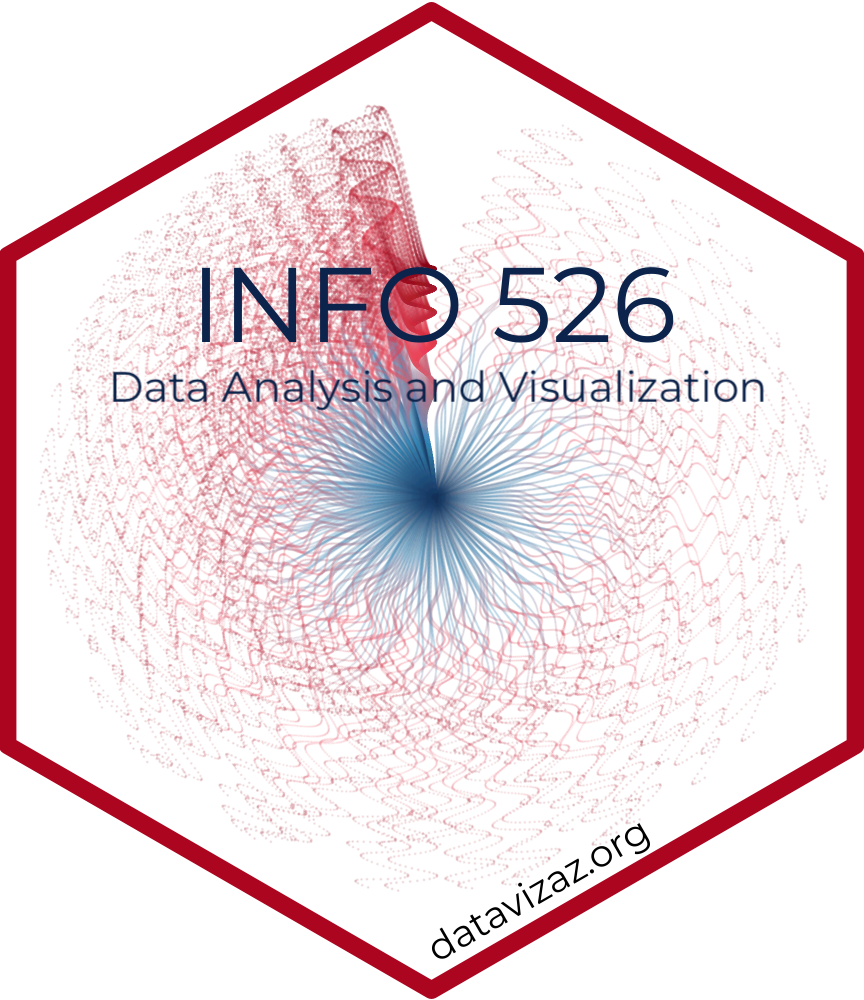
Themes, axes, annotations Lecture 10 Dr. Greg Chism University of Arizona INFO 526 - Fall 2024

