# load packages
if(!require(pacman))
install.packages("pacman")
pacman::p_load(countdown,
tidyverse,
shiny)
# set theme for ggplot2
ggplot2::theme_set(ggplot2::theme_minimal(base_size = 14))
# set width of code output
options(width = 65)
# set figure parameters for knitr
knitr::opts_chunk$set(
fig.width = 7, # 7" width
fig.asp = 0.618, # the golden ratio
fig.retina = 3, # dpi multiplier for displaying HTML output on retina
fig.align = "center", # center align figures
dpi = 300 # higher dpi, sharper image
)Interactive reporting + visualization with Shiny I
Lecture 12
Dr. Greg Chism
University of Arizona
INFO 526 - Fall 2024
Announcements
- Peer evals will be in two-weeks (survey to be announced soon)
Setup
Shiny: High level view
Shiny
Every Shiny app has a webpage that the user visits,
and behind this webpage there is a computer that serves this webpage by running R.

Shiny
When running your app locally, the computer serving your app is your computer.

Shiny
When your app is deployed, the computer serving your app is a web server.

Shiny

Demo
- Clone the
shiny-exrepo. - Launch the app by opening the
app.Rfile and clicking on Run App. - Close the app by clicking the stop icon
- Select view mode in the drop down menu next to Run App
Anatomy of a Shiny app
What’s in an app?
Data: Health expenditure vs. life expectancy
Source: World Bank and googleCharts
Data: healthexp.Rds
Rows: 3,030
Columns: 6
$ Country <fct> "Albania", "Algeria", "Angola", "Arg…
$ Region <chr> "Europe & Central Asia", "Middle Eas…
$ Year <dbl> 1995, 1995, 1995, 1995, 1995, 1995, …
$ Population <dbl> 3141102, 28291591, 12105105, 3485516…
$ Life.Expectancy <dbl> 71.87029, 68.46588, 42.05093, 72.623…
$ Health.Expenditure <dbl> 28.22459, 62.05589, 20.74863, 615.41…Ultimate goal
Interactive reporting with Shiny
Livecoding
Code along in shiny-examples/182-google-charts/app.R.

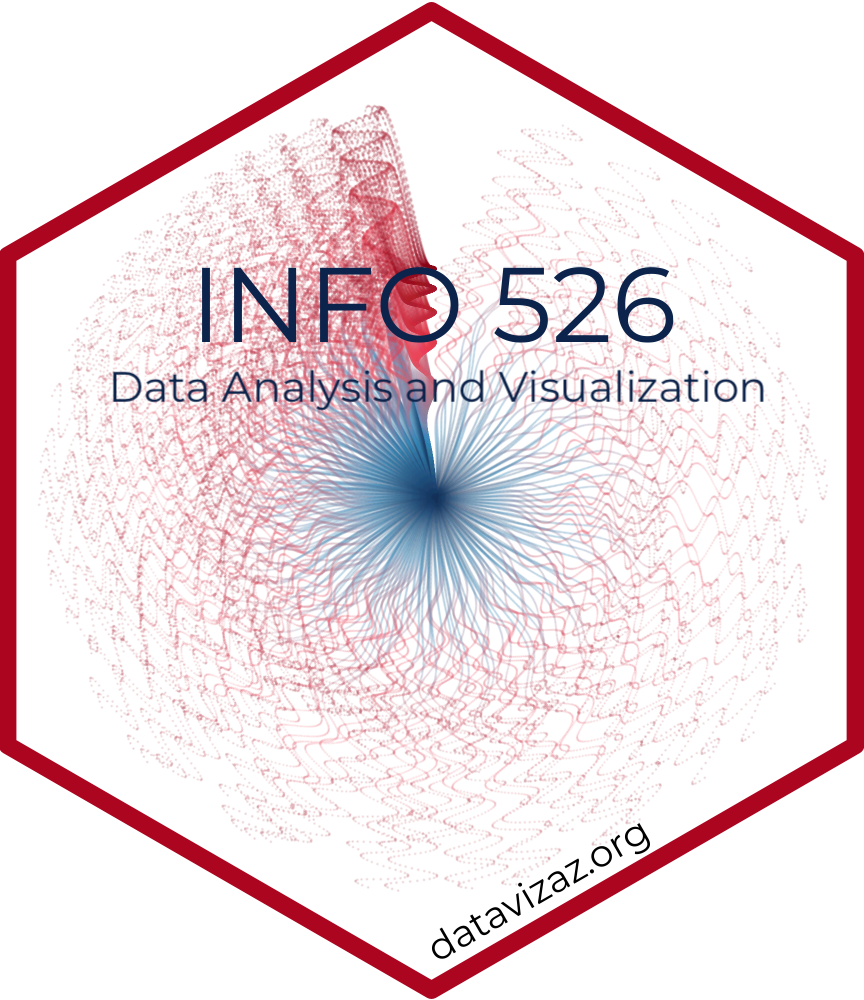
Interactive reporting + visualization with Shiny I Lecture 12 Dr. Greg Chism University of Arizona INFO 526 - Fall 2024