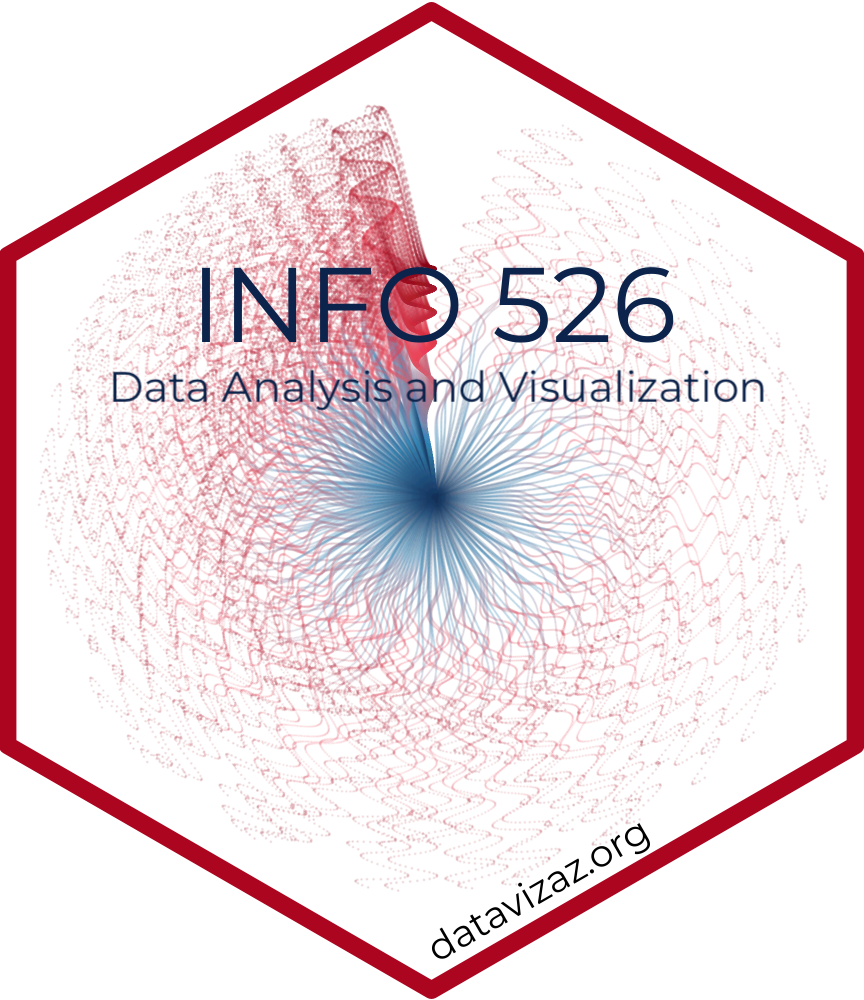$data
$data[[1]]
geometry PANEL group xmin xmax
1 POLYGON ((668715.4 7002628,... 1 -1 653566.4 675697.4
ymin ymax linetype alpha stroke fill
1 6990751 7006462 1 NA 0.5 white
$layout
<ggproto object: Class Layout, gg>
coord: <ggproto object: Class CoordSf, CoordCartesian, Coord, gg>
aspect: function
backtransform_range: function
clip: on
crs: NULL
datum: crs
default: TRUE
default_crs: NULL
determine_crs: function
distance: function
expand: TRUE
fixup_graticule_labels: function
get_default_crs: function
is_free: function
is_linear: function
label_axes: list
label_graticule:
labels: function
limits: list
lims_method: cross
modify_scales: function
ndiscr: 100
params: list
range: function
record_bbox: function
render_axis_h: function
render_axis_v: function
render_bg: function
render_fg: function
setup_data: function
setup_layout: function
setup_panel_guides: function
setup_panel_params: function
setup_params: function
train_panel_guides: function
transform: function
super: <ggproto object: Class CoordSf, CoordCartesian, Coord, gg>
coord_params: list
facet: <ggproto object: Class FacetNull, Facet, gg>
compute_layout: function
draw_back: function
draw_front: function
draw_labels: function
draw_panels: function
finish_data: function
init_scales: function
map_data: function
params: list
setup_data: function
setup_params: function
shrink: TRUE
train_scales: function
vars: function
super: <ggproto object: Class FacetNull, Facet, gg>
facet_params: list
finish_data: function
get_scales: function
layout: data.frame
map_position: function
panel_params: list
panel_scales_x: list
panel_scales_y: list
render: function
render_labels: function
reset_scales: function
resolve_label: function
setup: function
setup_panel_guides: function
setup_panel_params: function
train_position: function
super: <ggproto object: Class Layout, gg>
$plot